Finally I have OpenOffice 2.0 working on OpenBSD, nothing impressive but I'm happy with it since I can use OpenBSD as my workstation when everything I need is there and OO is one of that. You can find how to install OpenOffice on OpenBSD here. Below are the three screenshots that I have and I'm currently running OpenBSD Current.
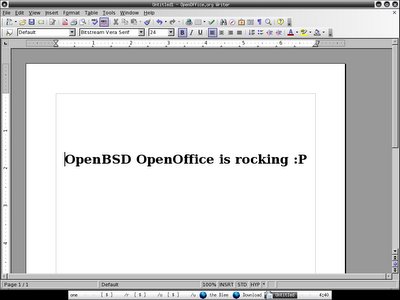
You may need to install Java Runtime Environment(JRE) or else it will keep saying can't find JRE. You can install it via /usr/ports/devel/jdk/1.4, remember don't install 1.5 since it doesn't has the plugin for firefox where you need it. You may have to download the jdk source manually and put it in /usr/ports/distfiles/. You can refer to /usr/ports/devel/jdk/1.4/distinfo to know what you should download manually.
After finish the installation of jdk, you have to configure the JRE for OO manually, launch soffice and go to Tools->Options->Java->check on Use a Java runtime environment, then Add /usr/local/jdk-1.4.2/jre and you are done after restarting soffice.
After finish the installation of jdk, you have to configure the JRE for OO manually, launch soffice and go to Tools->Options->Java->check on Use a Java runtime environment, then Add /usr/local/jdk-1.4.2/jre and you are done after restarting soffice.
Enjoy :]


No comments:
Post a Comment