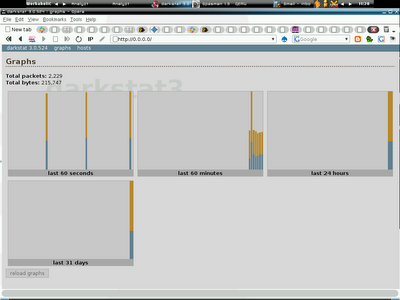I'm running into very funny problem where my /var file system is full, I observe this while looking at my log -
Dec 11 18:59:17 trinity /bsd: uid 0 on /var: file system full
Dec 11 18:59:41 trinity last message repeated 21 times
Dec 11 19:00:14 trinity /bsd: uid 0 on /var: file system full
Dec 11 19:00:14 trinity pflogd[26078]: Logging suspended: fwrite: No space left
on device
I run df -h to check it,
Filesystem Size Used Avail Capacity Mounted on
/dev/wd0a 251M 43.4M 195M 18% /
/dev/wd0f 126M 22.0K 120M 0% /home
/dev/wd0h 11.5G 1.2G 9.7G 11% /nsm
/dev/wd0d 126M 6.0K 120M 0% /tmp
/dev/wd0g 5.9G 2.7G 2.9G 48% /usr
/dev/wd0e 502M 501M -24.2M 105% /var
I figure out that I have really big log file - pflog which is around 400MB under /var/log, thus I remove it. I try to check /var again with following command -
shell>du -sh /var
100M /var
That's cool, I think I have reclaim the space I need, but I can't log anything to /var due to file system full even after removing pflog. It seems odd to me, I try to recheck again -
shell>df -h
Filesystem Size Used Avail Capacity Mounted on
/dev/wd0a 251M 43.4M 195M 18% /
/dev/wd0f 126M 22.0K 120M 0% /home
/dev/wd0h 11.5G 1.2G 9.7G 11% /nsm
/dev/wd0d 126M 6.0K 120M 0% /tmp
/dev/wd0g 5.9G 2.7G 2.9G 48% /usr
/dev/wd0e 502M 501M -24.2M 105% /var
It still shows the same thing, I can't think of why df is still showing the same result and it doesn't allow me to even create a file under /var. My only solution should be a "Reboot", since giving it a try do no harms, I rebooted my machine.
I run df -h again after system is rebooted -
Filesystem Size Used Avail Capacity Mounted on
/dev/wd0a 251M 43.4M 195M 18% /
/dev/wd0f 126M 22.0K 120M 0% /home
/dev/wd0h 11.5G 1.2G 9.7G 11% /nsm
/dev/wd0d 126M 6.0K 120M 0% /tmp
/dev/wd0g 5.9G 2.7G 2.9G 48% /usr
/dev/wd0e 502M 104M 373M 22% /var
Now it looks fine, but why does it need reboot to reclaim back the disk space? Pretty odd it seems on my OpenBSD 4.0 box.
Enjoy (:()