I have 2-3 off days that I tried to away from internet, however I still can't get my hand off the keyboard since my notebook is with me. I choose to read about Securing Mysql Database, and trying out the graphical design application that recommended by Kaeru - Inkscape.
I ain't DB programmer and only a slight administrator of it, reading article about how to secure Mysql database helps me to understand the access control, priviledges and how to use grant and revoke efficiently. Since sguil is using Mysql as it's backend database, it might be useful when I understand more about the database I'm using. I have heard a lot of good things about PostgreSQL, but so far I haven't tried it yet and may take a look if I really have time.
About Inkscape, it is very powerful Open Source Graphical Drawing tool, you might be wondering why I learn this tool but it is real efficient and superb when you need a simple graphic design or maybe professional look design when you have already mastered it. I'm not a graphic designer, but you don't need to be one in order to get yourself handy on this application. It is user friendly, and providing various tools for you to draw, edit and paint, some say it is a bit of adobe illustrator, freehand and etc. If you are noob like me, I bet the tutorials that provided along with the application is what you should read, there are 5 of them and you can learn from the ground up in hours. Just click the help button on menu bar and there's tutorial in the drop down list and you can just click on it.
Here's the result ...
I ain't DB programmer and only a slight administrator of it, reading article about how to secure Mysql database helps me to understand the access control, priviledges and how to use grant and revoke efficiently. Since sguil is using Mysql as it's backend database, it might be useful when I understand more about the database I'm using. I have heard a lot of good things about PostgreSQL, but so far I haven't tried it yet and may take a look if I really have time.
About Inkscape, it is very powerful Open Source Graphical Drawing tool, you might be wondering why I learn this tool but it is real efficient and superb when you need a simple graphic design or maybe professional look design when you have already mastered it. I'm not a graphic designer, but you don't need to be one in order to get yourself handy on this application. It is user friendly, and providing various tools for you to draw, edit and paint, some say it is a bit of adobe illustrator, freehand and etc. If you are noob like me, I bet the tutorials that provided along with the application is what you should read, there are 5 of them and you can learn from the ground up in hours. Just click the help button on menu bar and there's tutorial in the drop down list and you can just click on it.
Here's the result ...
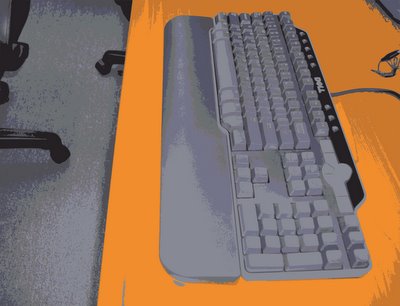
BTW, I don't own advertising company and I'm not fanboi of dell, this is just the picture that I think it's cool to share.
Cheers :]
2 comments:
I love the pix. Now I wonder how to do that in GIMP2
hey linuxlah,
I try to learn gimp too, but I must say I'm stupid in graphic design stuffs. Today in #myoss they mentionned about this cool application for network diagram drawing - http://www.thekompany.com/projects/kivio/
I think this is what I need to replace M$ visio if possible.
Post a Comment